The Olympus FE-5500 is a pocketable, vintage digital point-and-shoot with a distinctly early‑digital feel. If you’re drawn to softer detail, punchy mid‑2000s color, and the simplicity of true point‑and‑shoot operation, this 5MP Olympus digital camera is still a joy to use today. Below is a clear, no‑nonsense guide to setup, creative use‑cases, and what to check when buying the FE‑5500 second hand.

Olympus FE-5500 at a Glance
Core character
The Olympus FE-5500 is a mid‑2000s compact digital with roughly a 5 MP sensor, a built‑in zoom around 36–108mm equivalent, and a truly pocket‑friendly body. It shoots JPEG with straightforward, beginner‑friendly controls—the kind you can hand to a friend without a second thought. Storage is via xD‑Picture Card and power comes from a proprietary Li‑40B or Li‑42B battery.
Where it shines
Expect the best results for small prints, web sharing, and deliberately lo‑fi projects. It’s an easy carry for daily walks, a casual companion to zines and collage work, and a great introduction to early digital aesthetics for students and creators. Browse our wider selection of Digital compact cameras, or explore all Point-and-shoot cameras if you enjoy minimal, automatic shooting.

Why the FE-5500 Still Works in 2025
Authentic early‑digital rendering
The FE‑5500’s appeal is its honest, early‑digital look: gentle detail, modest dynamic range, and a color palette that feels unmistakably of its era. That “constraint” can be freeing—you’ll concentrate on timing, framing, and play rather than menus and megapixels.
Low‑stakes creativity
Because it’s tiny and unassuming, you can carry it everywhere for spontaneous, low‑pressure shooting. Zine makers, students, and anyone chasing retro digital vibes will appreciate how the camera’s limits guide your eye and simplify choices.

Real‑World Image Traits to Expect
The look
Expect soft detail and visible noise, especially indoors or at higher ISO settings. Colors and contrast are distinctly mid‑2000s: a little punchy, a bit nostalgic, and very usable with minimal edits. Low light is not its forte; daylight or flash is where this FE‑5500 camera really shines.
Best output formats
Ideal outputs include web sharing, social posts, small prints, and risograph/photocopy workflows. If you enjoy texture, grain, and imperfection, you’ll feel right at home. Think of it as a built‑in filter that needs no app.

Best Uses and Project Ideas
What to shoot
- Street and candid work with a small, non‑intimidating footprint.
- Experimental media: collage, glitch art, and mixed‑media zines.
- Casual video clips with a lo‑fi look—keep expectations modest.
- Everyday carry for visual note‑taking and texture hunting.
I spent a day carrying only the FE‑5500. Its limits nudged me to notice bright pockets of light, reflections in windows, and simple shapes that read well at small sizes. I came home with imperfect, candid frames that felt honest—and that’s exactly what I wanted.

Setup in 2025: Batteries, Memory, and Basics
Battery and charger
The FE‑5500 uses a proprietary Li‑40B or Li‑42B rechargeable battery. Given age, plan for one or two spares. Confirm a working charger is included; third‑party replacements are common and can be handy as backups. Tip: fully charge, test, and cycle batteries before any important use.
Memory: xD‑Picture Card
Storage relies on xD‑Picture Card media—less common today and typically small (often up to ~2GB). If you find reliable cards, grab one or two and format them in‑camera. Older cards can be temperamental, so test them early.
Carry basics
Add a simple wrist strap, and keep the camera in a soft pouch to protect aging plastics and the sliding lens door. If you’re building a small kit, our wider range of Digital cameras can be a helpful reference for accessories and cases that fit compact bodies.


Simple Shooting Workflow
Capture settings
- Shoot JPEG and embrace minimal edits to keep that genuine early‑digital feel.
- Expose for highlights in bright scenes; use flash indoors when needed.
- Keep ISO low where possible and steady the camera for indoor shots.
From card to share
Import your files, then resize and export for the web or lay them directly into your zine software. Light touch‑ups (straighten, crop, a touch of contrast) go a long way without losing the FE‑5500’s charm. If a frame looks noisy or soft, lean into it—that’s the character.
Second‑Hand Buying Checklist
Typical thrift pricing varies by condition; this is a low‑stakes pickup when complete and working. When you’re on the spot, check the essentials:
- LCD: check for brightness, color shifts, dead pixels, or cracks
- Lens door & zoom: open/close smoothly; zoom motor runs without grinding
- Battery & charger: confirm model (Li‑40B/Li‑42B) and that a charger is included
- xD‑Picture Card: ideally included; verify the card is read and can format
- Test shots: take a few images; review for stuck pixels or sluggish behavior
- Ports & buttons: ensure all buttons respond; check USB/cover integrity
- Cosmetics: inspect for dents, corrosion in the battery bay, and loose panels

Care and Longevity Tips
- Store with the battery removed if you won’t use it for a few weeks.
- Avoid heat and humidity; clean the lens and LCD gently with a soft cloth.
- Use a pouch to prevent scuffs and protect the lens door from grit.
- Back up files promptly; older xD cards can act up without warning.
Ready to shoot?
If you’d like a simple, enjoyable route into retro digital, the Olympus FE‑5500 delivers. We often refurbish and test compact bodies like this—browse our Digital compact cameras or Point-and-shoot cameras to find a kit that fits you. Want an FE‑5500 specifically? Get notified when one lands, complete with charger and a working xD card.
Quick FAQs
What battery does the Olympus FE‑5500 use? Li‑40B or Li‑42B rechargeable. Consider fresh spares and confirm a working charger.
Which memory card works with the FE‑5500? xD‑Picture Card. Try to source 1–2 reliable cards (often up to ~2GB) and format in‑camera.
How good is the image quality? Think 5MP early‑digital: softer detail, modest dynamic range, and visible noise in low light—great for web, small prints, and lo‑fi aesthetics.
What should I check before buying second‑hand? LCD health, smooth lens door/zoom, included battery/charger, xD card function, and sample shots to confirm operation.




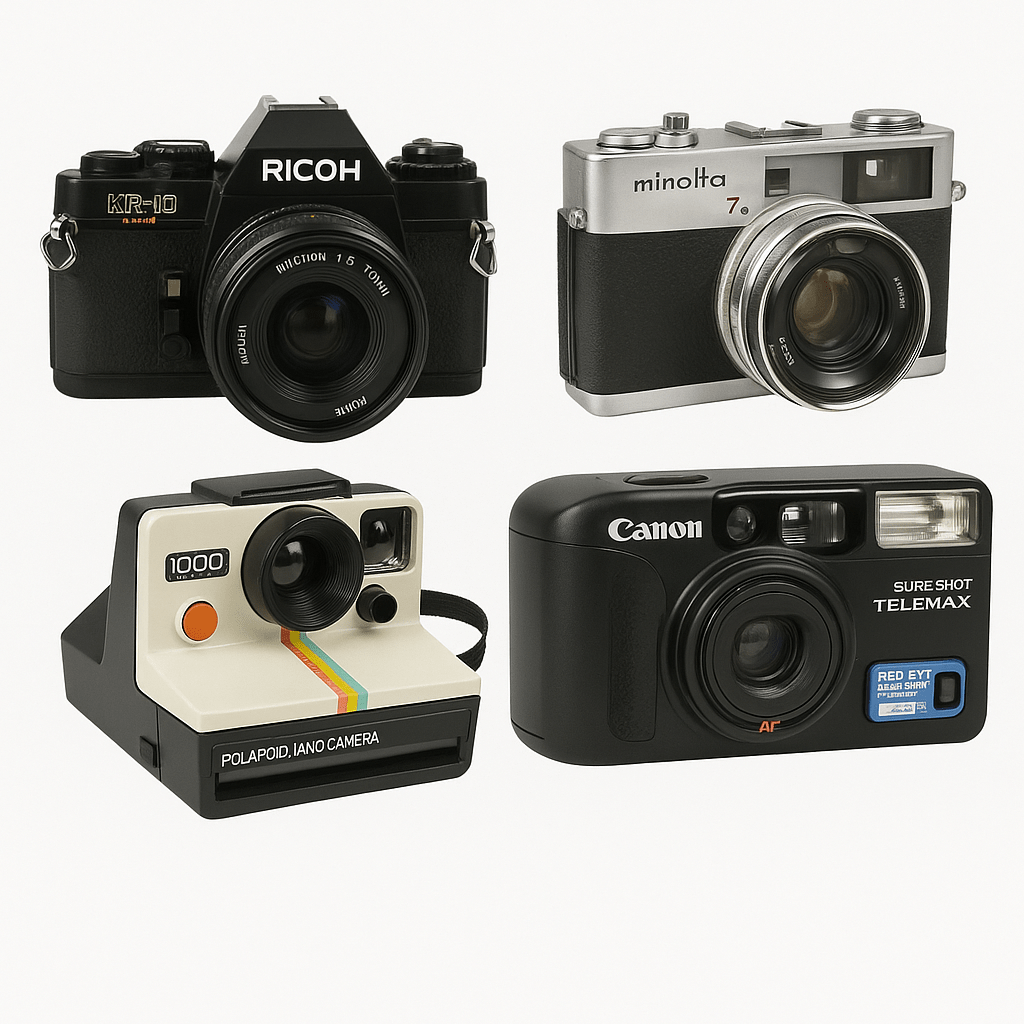





0 comments