What you’ll get: a clear, fast rule-of-thumb for whether scratches affect your photos.
I once winced at a front‑element scratch that looked like a canyon under a phone light—then discovered it was invisible in real shots. A quick test in afternoon backlight proved it: the images held contrast wide open and only barely fogged when I shoved the sun into the frame at f/16.

- Most faint front‑element cleaning marks and hairline scratches rarely show in photos, especially at wider apertures.
- Deep, clustered, or centrally located scratches increase risk of veiling flare (overall haze), ghosting, and contrast loss—most visible in strong backlight.
- Rear‑element scratches are more critical than front‑element ones; being closer to the image plane, they can add artifacts and stronger contrast loss.
- Modern coatings often blunt minor marks, but high‑resolution sensors can reveal contrast losses in challenging light.
- Bottom line: answer “do lens scratches matter?” with test images, not with a flashlight inspection.
What you’ll get: a quick visual guide to kinds of marks and how location changes the effect.
Not all marks are equal. Here’s how to read them in raking light (tilt a small flashlight across the glass):

- Coating rubs/cleaning marks: fine, shallow swirls; usually cosmetic. Often invisible in photos.
- True scratches: linear, sharper‑edged grooves; single light paths can scatter here.
- Sleeks/scuffs: short, shiny streaks from grit; worse in clusters.
Location matters:
- Front element: more likely to reduce contrast or cause flare. Often manageable.
- Rear element: closer to the sensor; can elevate artifacts and contrast loss. Inspect carefully.
- Center vs. edge: central scratches show sooner; edge scratches might only appear in extreme light or stopped down.
- Isolated pinprick vs. clusters: clusters scatter more light and are more noticeable.
Don’t confuse scratches with broader issues:
- Haze: uniform fog inside the lens; global contrast loss.
- Fungus: web‑like patterns; can etch coatings and spread if untreated.
- Separation: rainbowy edge patterns where cement layers fail.
What you’ll get: a repeatable, 15‑minute home test to judge real‑world impact.
Use these shots to reveal flare, ghosting, contrast loss, and any sharpness changes. Compare wide open versus stopped down, and review results at normal sizes before zooming in.

- Clean the lens properly to separate dust/oil from actual scratches.
- Take a backlit scene with the sun or a strong light just outside/inside the frame (wide open, mid, stopped down).
- Shoot a high‑contrast subject (black text on white, tree branches against sky) to check veiling flare/contrast.
- Make a defocused shot of point lights (night streetlights) to spot ghosting or streaks.
- Photograph a flat target (brick wall/test chart) so you don’t confuse scratches with decentering or AF issues.
- Repeat with and without a lens hood; note any improvement.
- Review images at typical viewing sizes; only escalate concern if issues are visible there.
Quick field vignette: a tiny rear‑element nick looked harmless by day, but a night city scene exposed green ghost blobs around streetlights at f/8—easy to avoid once we kept bright points just outside the frame.
What you’ll get: plain‑English symptoms, plus fast fixes for the field.

- Veiling flare: a gray haze lowering overall contrast—most obvious in backlight. Fix: use a hood, shade with your hand, or shift framing.
- Ghosting: bright colored blobs or shapes near strong highlights. Fix: adjust angle, remove cheap filters, or open the aperture.
- Loss of microcontrast: images look flatter; fine detail loses bite. Fix: control stray light, refine lens hooding, and add subtle contrast in post.
- Specular highlight streaks (bokeh): clustered scratches can add tiny lines. Fix: reframe to soften highlights or change aperture shape.
What you’ll get: a modern, sustainability‑minded framework to keep, fix, or replace.
Start practical: if your tests don’t reveal issues at normal sizes, keep shooting. If they do, try mitigation before surgery.
- Live with it: faint front‑element marks that only show under raking light usually don’t affect everyday work.
- Mitigate first: use a hood, control angles, and consider a protective filter to prevent new damage (won’t fix existing scratches).
- Repair realities: front‑element replacement is sometimes possible; professional polishing risks ruining coatings and weather sealing.
- Replace: only when tests show consistent, unacceptable issues you can’t mitigate.
- Sustainability: prioritizing usable gear reduces waste; let images—not cosmetics—drive decisions.
Pros
- Living with minor marks saves budget and waste.
- Mitigation preserves image quality in most scenes.
- Replacing solves persistent, critical artifacts.
Cons
- Polishing/recoating can degrade optics or resale if done poorly.
- Replacement increases environmental impact and cost.
- Mitigation can’t remove severe ghosting with the sun in‑frame.
| Name | Best for | Key spec | Look/Result | Latitude/Usability | Notes |
|---|---|---|---|---|---|
| Live with it | Faint front marks | Zero intervention | Normal images | High | Watch backlight angles |
| Mitigate | Moderate marks | Hood + technique | Improved contrast | High | Filter protects, doesn’t fix |
| Repair | Replaceable front element | Parts availability | Restored optics | Medium | Coating risks |
| Replace | Severe rear/clustered | New/used copy | Clean image | High | Higher footprint |
Attribute ratings (0–5)
Indicative ratings; your lighting and shooting style will shift the balance.
Quick decision
- Shooters rarely in backlight: live with faint front marks.
- Street/portrait in mixed light: mitigate with a hood and angle control.
- Landscape at small apertures in hard sun: consider repair or a cleaner copy.
- Video with frequent bright points: replace if ghosting persists.
- Pairing with a new body? Consider a resilient used body too: Used DSLR cameras.
What you’ll get: smarter used‑gear questions that save money and reduce returns.
Condition codes can be conservative: “user” or “bargain” lenses often shoot beautifully. Ask for proof where it matters.
- Request raking‑light close‑ups of the front and rear elements.
- Ask for backlit sample images wide open and stopped down.
- Confirm a return window to run your own tests.
- Clarify if marks are on the lens or a removable filter.
- Check any service history and parts availability if considering element replacement.
Negotiation mini‑story: a buyer earned a modest discount after showing ghosting only appeared at f/11 with the sun in‑frame—no issues for their indoor work.
Browse condition‑noted, tested copies here: Shop used camera lenses.
What you’ll get: creative prompts to turn minor flaws into mood.
- Use controlled backlight for a dreamy, low‑contrast feel in portraits or street scenes.
- Embrace subtle veiling flare for a vintage vibe—think analog nostalgia without a filter.
- If artifacts distract, diffuse highlights or reframe to keep light sources just out of the edge.
- When consistency matters, choose a diffusion filter instead of relying on damage.
Creative spark: a scuffed front element added a whisper of glow to a winter portrait—the story felt warmer without losing detail.
FAQs
- Do scratches reduce lens sharpness in 2025?
- Minor front‑element scratches rarely change resolving power; they reduce contrast before sharpness. Deep or clustered scratches—especially on the rear element—can lower perceived sharpness via contrast loss and artifacts.
- Can minor lens scratches be ignored?
- Often yes. If test images show no visible flare, ghosting, or contrast loss at normal viewing sizes, keep shooting. A hood and sensible light angles minimize risk.
- How much do scratches affect resale value?
- Small, faint marks usually mean a modest discount. Deep, central, or clustered scratches can reduce value more. Brand, rarity, and demonstrated image impact all matter.
- Are scratched lenses still usable for photography?
- Yes. If issues only appear in extreme backlight or at very small apertures, you can usually work around them. Replace only if problems affect your typical shooting.
- Are rear‑element scratches worse than front‑element scratches?
- Generally yes. Rear‑element flaws sit near the image plane and tend to cause stronger contrast loss and artifacts. Inspect the rear element carefully when buying used.
- Will a UV or clear filter fix scratch effects?
- No. A filter protects against future damage but won’t remove existing artifacts. It can help control flare with a hood, but poor filters add reflections.




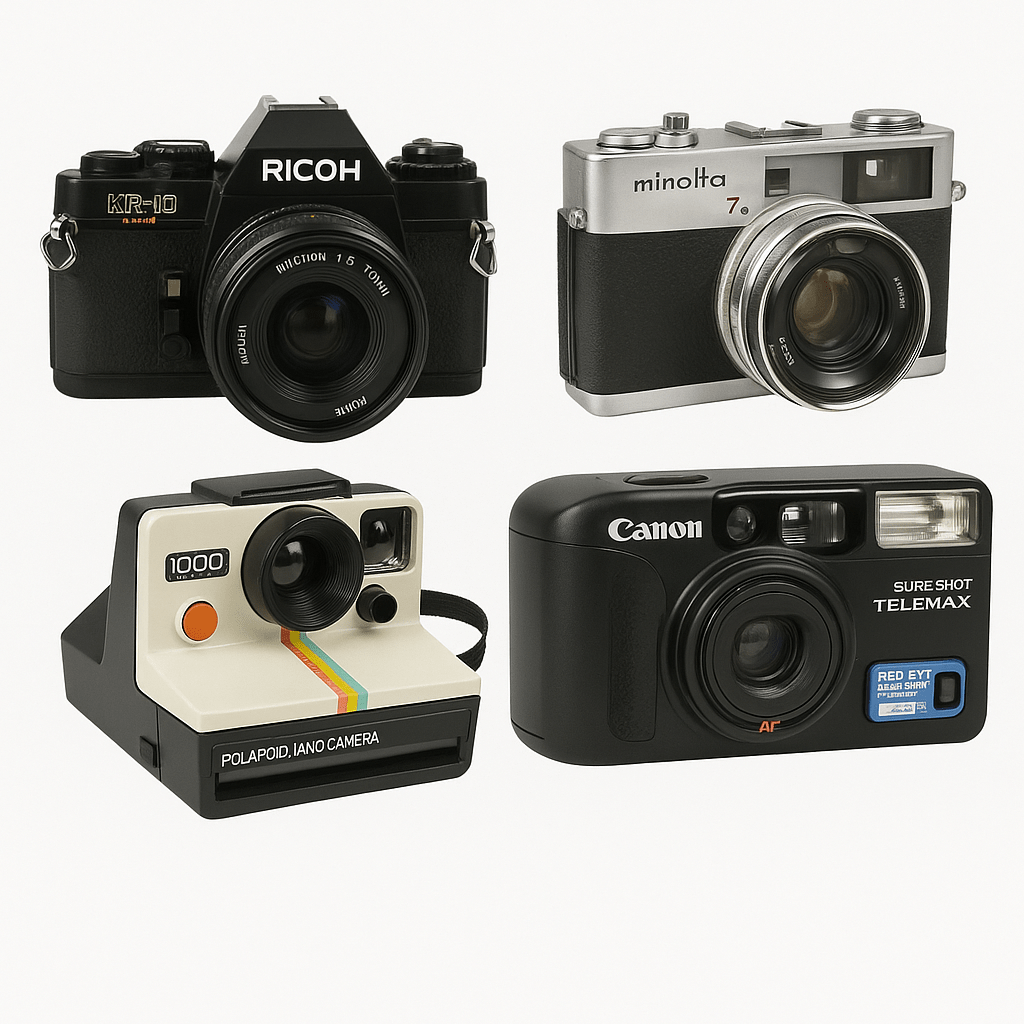





0 comments